I remember the first day I launched The Pin the Map Project, it was almost two years ago and-after being inspired by a National Geographic pushpin map I received for Christmas-I had decided to create a corner of the internet where I could share my travels and ambitions to see the world. As expected, the first post I published went unnoticed but as the blog grew so too did the following, reader comments and my love of travel blogging.
Deciding to launch your own blog is an exciting endeavor where you have free range to create, say and share what you want with readers around the world. Although it may seem like the internet is bursting with blogs, you shouldn’t let a crowded cyber world discourage you from sharing your story, voice and experiences. As the old saying goes, the first step of any journey is the hardest and when it comes to starting a blog it can be overwhelming to figure out where to begin. What blogging platform should I use? Should I purchase your own domain? Where should I host my blog? How do I design it? How will I grow a following? Questions will flood your mind, so let this serve as a your ultimate guide to turning your ideas of starting a blog into a reality.
1. Choosing a blogging platform.
While there are many blogging platforms popping up like daises across the web, Blogger and WordPress are the two main players that you’ll be deciding between when launching a blog. When deciding which blogger platform to use for The Pin the Map Project, I chose WordPress over Blogger. There are some key differences between the two platforms:
- WordPress provides thousands of templates vs. Blogger who offers limited blog templates.
- WordPress allows flexibility to customize your template, modify features, enhance templates; while Blogger is a bit more rigid.
- Moving your website from Blogger to a website hosting provider can prove complicated, while WordPress proves easier and more conducive to website transfers.
While there are other reasons that WordPress outshines Blogger across the board, it is mainly that creative freedom to develop a blog and design it as wanted that drew me to WordPress.
2. Deciding on if you should purchasing your domain.
When The Pin the Map Project launched it had originally started as www.thepinthemapproject.wordpress.com, which is the standard URL given to anyone who sets up a free wordpress.com site. I didn’t immediately purchase the www.thepinthemapproject.com domain until I proved to myself that my travel blog would be an endeavor I would invest in. After about 2-3 months of running my travel blog I honestly asked myself:
- How often do I post to my blog? If the answer was at least 2-3 times a week than I knew I was being consistent and diligent with my site.
- Am I getting some site traffic and readership? If the answer was yes, I am seeing some organic growth and reader commentary than I knew it would be worth taking my site to the next level with the purchase of a domain.
- What are my plans for my blog? This was a loaded question but investing in a domain would inevitably lead to future expenses of web designing, SEO, web hosting and more, so it was necessary to ask myself what was my hope for my travel blog.
3. Hiring a web designer.
When I invested in my own domain for The Pin the Map Project, I decided I wanted to hire a web designer who would create a website template that would look sleek, professional and less like an amateur blog. To find a web designer, I visited some of my favorite blogs across the web (Bloglovin’ is great for this) and took note of who had designed their website (usually listed at the bottom of the page in the corner). One of the websites I checked out was designed by the ever-talented Amanda at Suitcase Designs who proved incredibly patient with all my questions, savvy when it comes to HTML and web design and wonderful when it came to staying in touch, working out a reasonably priced design package and creating a gorgeous website and logo for The Pin the Map Project. Another benefit of working with Amanda was that she helped move my website from WordPress.com (the free hosting platform) to WordPress.org (which allows for even more flexibility in customizing a website).
4. Picking a web host.
While Blogger is owned by Google, WordPress can work with multiple web hosting providers so that you have total control over your website and its data. There are many web hosting platforms to choose from but BlueHost is the web host I use for The Pin the Map Project. BlueHost was recommended to me by my website designer and I find it to be efficient, easy-to-use and a great web host!
5. Knowing the ins and outs of SEO.
I’ll admit it, when it comes to SEO the concepts flew over my head like the equations I used to struggle with in my college math classes. In the end, I turned to Craig’s list to hire a freelance SEO specialist (which set me back about $150) who took a look at the back end of my website, offered advice on an SEO plug in and gave me basic tips on maximizing my SEO over the course of a month. To save my readers $150, here are some of the tips I learned from my SEO specialist:
- Yoast is the best SEO plug-in to use, hands down! This plug-in makes SEO easy by basically “green lighting” your posts when the SEO is strong and by giving you the steps to maximizing a page or post’s SEO. Think of it as SEO for Dummies where you simply fill in the information Yoast requests and the plug in does the rest.
- When uploading photos to use in posts make sure they are labeled with descriptive words! As my SEO specialist explained, to upload am image labeled “12g53.DSC” means it will never be found by anyone, but to rename that photo as “Cafe du Monde in New Orleans” is to make the photo visible to anyone looking up New Orleans or Cafe du Monde images (another good pointer is to use the plug-in WP Smush, which minimizes the file size of images you upload to help keep your website moving fast).
- Maximize keywords in your posts and make sure the keywords are shown throughout the post as well as the post title.
- Hyperlink terms within your blog posts-whether you call out a brand, book, etc.-it’s a good way to drive SEO.
Make sure to check out more BLOG TIPS and share your comments, questions and thoughts below on launching a travel blog!
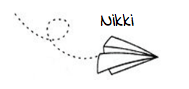







Pingback: Priceless Advice from Successful Travel Bloggers & Writers()